Eclipse Reduce delay in code completion
[pullquote align="normal"]
[/pullquote]
This is a fast preference settings tip. As you may know Eclipse triggers code completion for methods, fields and more. For example if you type the name of an object and a “.”, Eclipse offers via code completion the fitting methods and fields.
The current default value for triggering code completion is set to 200 ms, which is longer than in other IDEs, the most popular alternative one, uses a delay of zero. You can reduce this value to a lower one, for example I set it to “40″ which feels really good to me.
To set this value, use Window -> Preferences -> Java -> Editor -> Content Assists and set the “Auto activation delay (ms) to the new value.
Eclipse Reduce delay in code completion
This is a fast preference settings tip. As you may know Eclipse triggers code completion for methods, fields and more. For example if you type the name of an object and a “.”, Eclipse offers via code completion the fitting methods and fields.
The current default value for triggering code completion is set to 200 ms, which is longer than in other IDEs, the most popular alternative one, uses a delay of zero. You can reduce this value to a lower one, for example I set it to “40″ which feels really good to me.
To set this value, use Window -> Preferences -> Java -> Editor -> Content Assists and set the “Auto activation delay (ms) to the new value.
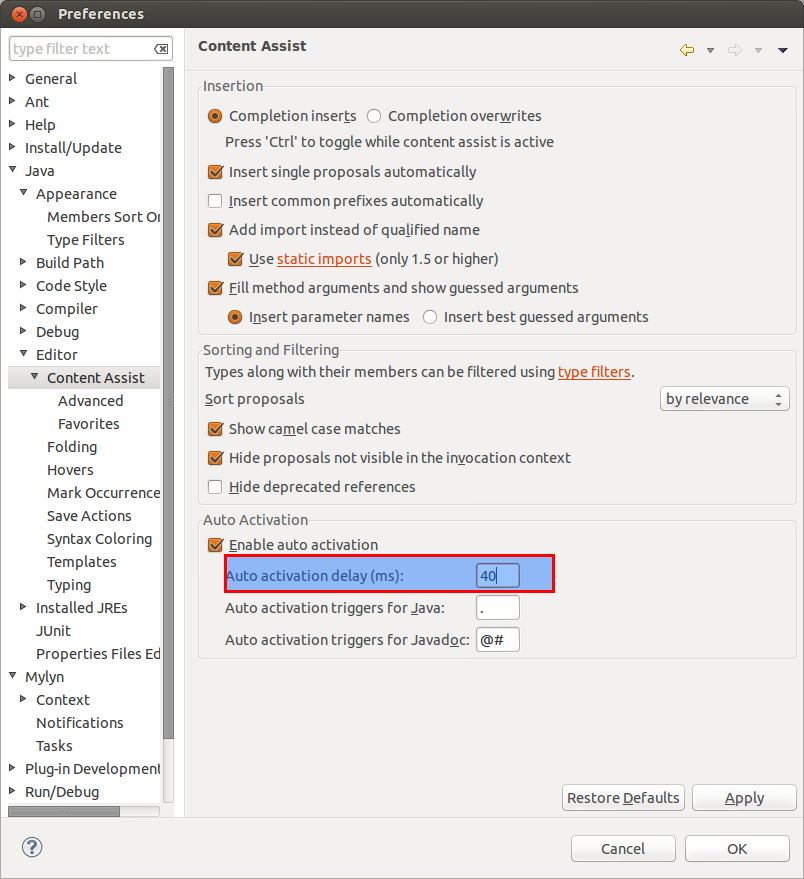
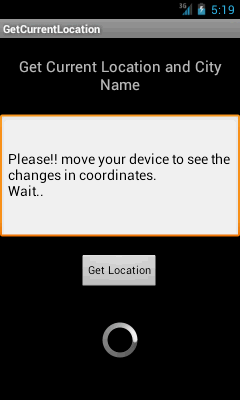
Comments
Post a Comment
Welcome To Android